This article is re-posted from Tao Hui's personal blog, and introduces the principles of Apache APISIX for REST API remote control of Nginx clusters based on APISIX version 2.8, OpenResty version 1.19.3.2, and Nginx version 1.19.3.
One of the most criticized aspects of the open source version of Nginx is that it does not have dynamic configuration, remote API, and cluster management capabilities. Apache APISIX, the open source seven-tier gateway graduated from the Apache Foundation, implements dynamic management of Nginx clusters based on etcd and Lua.
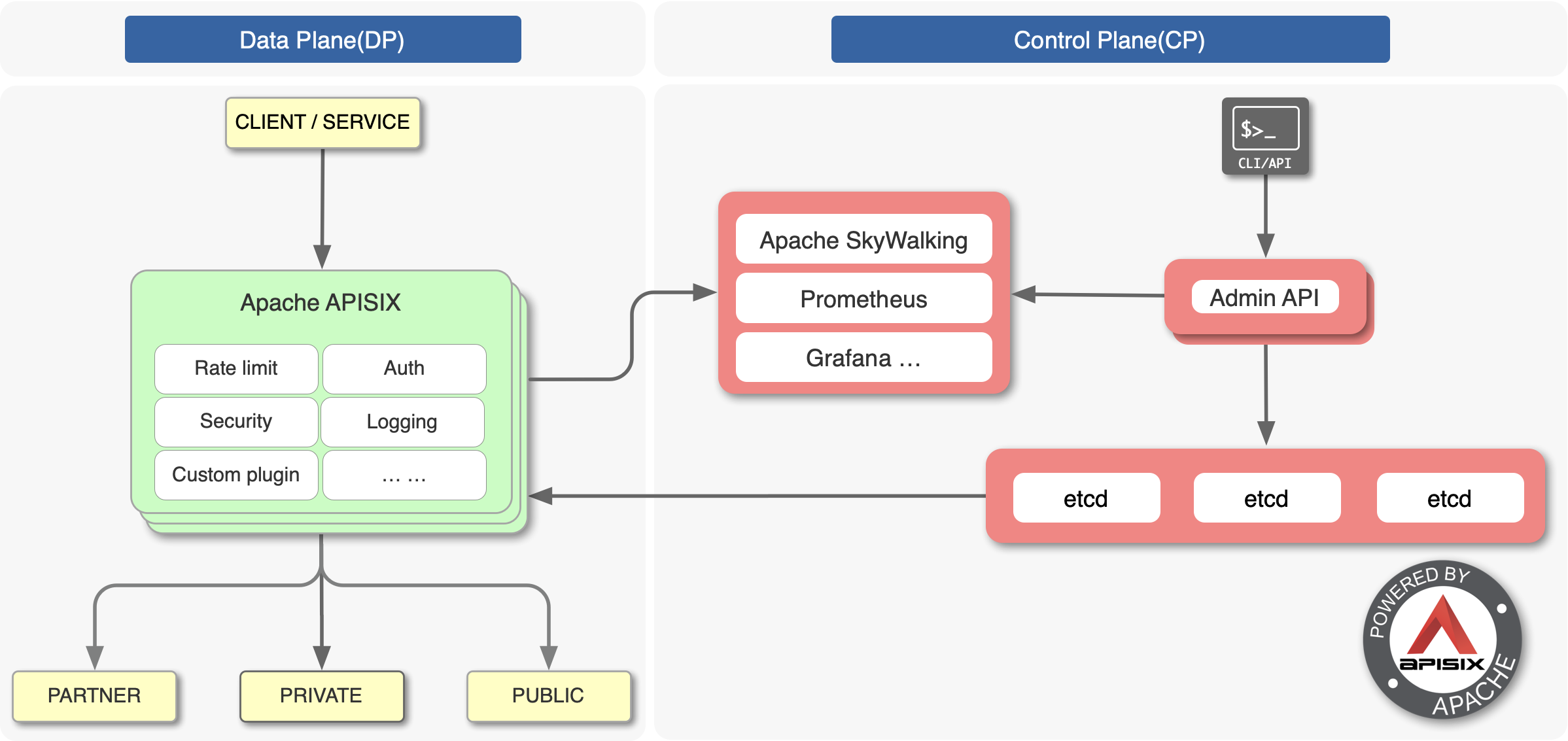
Making Nginx dynamically, cluster-managed is not easy, as it would face the following problems.
- The microservices architecture makes for a large variety and number of upstream services, which leads to extremely frequent changes to routing rules, and upstream Servers. Nginx's route matching is based on static Trie prefix trees, hash tables, and regular arrays, so once
server_nameandlocationchange, it is impossible to dynamically change the configuration without performing a reload. - Nginx positions itself as an ADC edge load balancer, so it does not support the HTTP2 protocol upstream. This makes it more difficult for the OpenResty ecosystem to implement the etcd gRPC interface, so receiving configuration changes through the watch mechanism is inefficient
- Multi-process architecture makes it harder to synchronize data between worker processes, so you must choose a low-cost implementation mechanism to ensure that each Nginx node and worker process has the latest configuration
Apache APISIX is based on the Lua timer and the lua-resty-etcd module for dynamic configuration management. The principle of Nginx clustering.
Configuration synchronization scheme based on etcd watch mechanism#
Managing a cluster must rely on a centralized configuration, and etcd is one such database. etcd was not chosen as the configuration center for Apache APISIX because it has two advantages.
- etcd uses the Paxos-like Raft protocol to guarantee data consistency, and it is a decentralized, distributed database that is more reliable than relational databases
- etcd's watch mechanism allows clients to monitor changes to a key, i.e., if the value of a key like /nginx/http/upstream changes, the watch client will be notified immediately, as shown in the following figure.
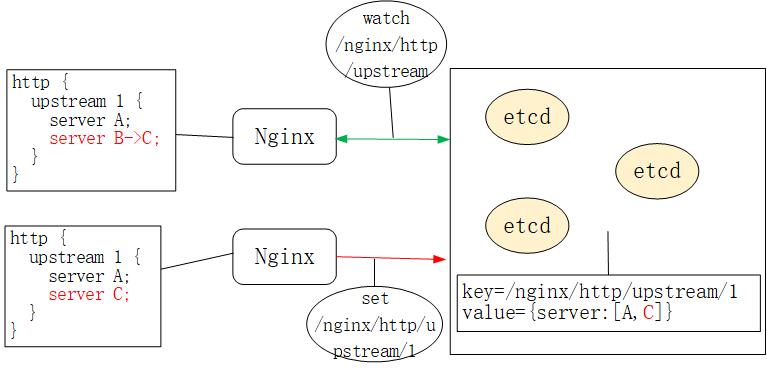
Therefore, unlike Orange and Kong, Apache APISIX uses etcd as the centralized configuration component. You can see a similar configuration in a production environment of Apache APISIX via etcdctl as follows.
# etcdctl get "/apisix/upstreams/1"/apisix/upstreams/1{"hash_on": "vars", "nodes":{"httpbin.org:80":1}, "create_time":1627982128, "update_time":1627982128, "scheme": "http", "type":" roundrobin", "pass_host": "pass", "id": "1"}Where the prefix /apisix can be changed in conf/config.yaml, e.g.
etcd: host: - "http://127.0.0.1:2379" prefix: /apisix # apisix configurations prefixand upstreams/1 is equivalent to http { upstream 1 {} } in nginx.conf. Similar keywords are used in /apisix/services/, /apisix/routes/, and so on.
So, how does Nginx get the etcd configuration data changes through the watch mechanism? Does it start a new agent process? Does it communicate with etcd via HTTP/1.1 or gRPC?
ngx.timer.at timer#
Apache APISIX does not start a process other than Nginx to communicate with etcd. It actually implements the watch mechanism through the ngx.timer.at timer. For those who are not familiar with OpenResty, let's take a look at how the timer is implemented in Nginx, which is the basis for the watch mechanism.
Nginx's red-black tree timer#
Nginx uses an epoll + nonblock socket multiplexing mechanism to implement an event handling model in which each worker process cycles through network IO and timer events.
//see the src/os/unix/ngx_process_cycle.c file for Nginxstatic voidngx_worker_process_cycle(ngx_cycle_t *cycle, void *data){ for (;; ) { ngx_process_events_and_timers(cycle); }}
// See the ngx_proc.c filevoidngx_process_events_and_timers(ngx_cycle_t *cycle){ timer = ngx_event_find_timer(); (void) ngx_process_events(cycle, timer, flags); ngx_event_process_posted(cycle, &ngx_posted_accept_events); ngx_event_expire_timers(); ngx_event_process_posted(cycle, &ngx_posted_events);}The ngx_event_expire_timers function calls the handler method of all timeout events. In fact, the timer is implemented by a red-black tree (a balanced ordered binary tree), where the key is the absolute expiration time of each event. This way, expired events can be found quickly by comparing the minimum node with the current time.
Lua timer for OpenResty#
Of course, the above C functions are very inefficient to develop. Therefore, OpenResty wraps the Lua interface and exposes the C function ngx_timer_add to the Lua language via ngx.timer.at.
//see OpenResty /ngx_lua-0.10.19/src/ngx_http_lua_timer.c filevoidngx_http_lua_inject_timer_api(lua_State *L){ lua_createtable(L, 0 /* narr */, 4 /* nrec */); /* ngx.timer. */
lua_pushcfunction(L, ngx_http_lua_ngx_timer_at); lua_setfield(L, -2, "at");
lua_setfield(L, -2, "timer");}static intngx_http_lua_ngx_timer_at(lua_State *L){ return ngx_http_lua_ngx_timer_helper(L, 0);}static intngx_http_lua_ngx_timer_helper(lua_State *L, int every){ ngx_event_t *ev = NULL; ev->handler = ngx_http_lua_timer_handler; ngx_add_timer(ev, delay);}So when we call ngx.timer.at Lua timer, we are adding the ngx_http_lua_timer_handler callback function to Nginx's red-black tree timer, which does not block Nginx.
Let's see how Apache APISIX uses ngx.timer.at.
Apache APISIX timer-based watch mechanism#
The Nginx framework provides a number of hooks for C module development, and OpenResty exposes some of them as Lua, as shown in the following image.
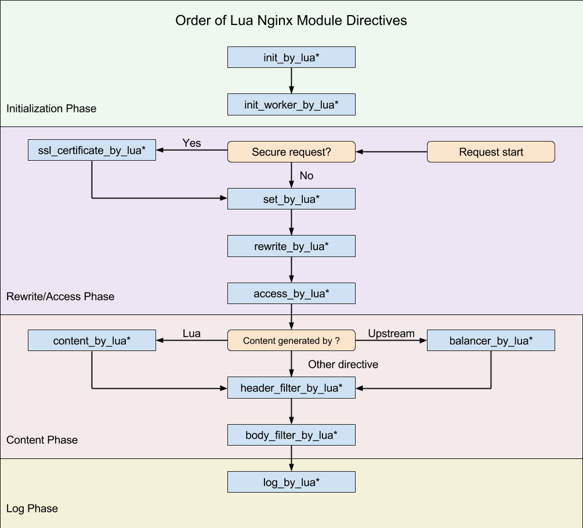
Apache APISIX uses only eight of these hooks (note that APISIX does not use set_by_lua and rewrite_by_lua; the rewrite phase of the plugin is actually self-defined by Apache APISIX and is not related to Nginx), including
- init_by_lua: initialization of the Master process when it starts
- init_worker_by_lua: initialization of each worker process at startup (including initialization of privileged agent processes, which are key to implementing remote RPC calls from multilingual plugins such as Java)
- ssl_certificate_by_lua: openssl provides a hook when handling the TLS handshake, which OpenResty exposes as Lua by modifying the Nginx source code
- access_by_lua: After receiving the downstream HTTP request header, it matches the routing rules such as Host domain, URI, Method, etc., and selects the Service, plugins in Upstream and upstream Server.
- balancer_by_lua: All reverse proxy modules executed in the content phase call back the
init_upstreamhook function, namedbalancer_by_luaby OpenResty, when the upstream Server is selected. - header_filter_by_lua: hook to be executed before sending HTTP response headers downstream
- body_filter_by_lua: hook to be executed before sending the HTTP response packet body downstream
- log_by_lua: hook for logging access logs
Once we have the above knowledge ready, we can answer how Apache APISIX receives updates to etcd data.
How nginx.conf is generated#
Each Nginx worker process starts a timer in the init_worker_by_lua phase with the http_init_worker function.
init_worker_by_lua_block { apisix.http_init_worker()}You may be curious to know that you don't see nginx.conf after downloading the Apache APISIX source code, where did this configuration come from?
The nginx.conf here is actually generated in real time by the Apache APISIX startup command. When you execute make run, it generates nginx.conf based on the Lua template apisix/cli/ngx_tpl.lua file. Note that the template rules here are self-implemented by OpenResty; see lua-resty-template for syntax details. /bungle/lua-resty-template). See the apisix/cli/ops.lua file for the specific code that generates nginx.conf.
local template = require("resty.template")local ngx_tpl = require("apisix.cli.ngx_tpl")local function init(env) local yaml_conf, err = file.read_yaml_conf(env.apisix_home) local conf_render = template.compile(ngx_tpl) local ngxconf = conf_render(sys_conf)
local ok, err = util.write_file(env.apisix_home .. "/conf/nginx.conf", ngxconf)Of course, Apache APISIX allows you to modify some of the data in the nginx.conf template by modifying the conf/config.yaml configuration in a way that mimics the syntax of conf/config-default.yaml. See the read_yaml_conf function for an example of how to do this.
function _M.read_yaml_conf(apisix_home) local local_conf_path = profile:yaml_path("config-default") local default_conf_yaml, err = util.read_file(local_conf_path)
local_conf_path = profile:yaml_path("config") local user_conf_yaml, err = util.read_file(local_conf_path) ok, err = merge_conf(default_conf, user_conf)endAs you can see, only some of the data in the ngx_tpl.lua template can be replaced by the yaml configuration, where conf/config-default.yaml is the official default configuration, and conf/config.yaml is a custom configuration overridden by the user. If you feel that replacing the template data is not enough, you can modify the ngx_tpl template directly.
How Apache APISIX gets etcd notifications#
Apache APISIX stores the configurations to be monitored in etcd with different prefixes, which currently include the following 11 types.
- /apisix/consumers/: Apache APISIX supports the consumer abstraction upstream category
- /apisix/global_rules/: global generic rules
- /apisix/plugin_configs/: Plugin that can be reused across Router
- /apisix/plugin_metadata/: metadata of some plugins
- /apisix/plugins/: list of all Plugin plugins
- /apisix/proto/: When passing the gRPC protocol, some plugins need to convert the protocol content, this configuration stores the protobuf message definition
- /apisix/routes/: Routing information, which is the entry point for HTTP request matching, you can specify the upstream Server directly, or mount services or upstream
- /apisix/services/: you can abstract the common parts of similar router as services and mount the plugin
- /apisix/ssl/: SSL certificate public and private keys and related matching rules
- /apisix/stream_routes/: route matching rules for OSI Layer 4 gateways
- /apisix/upstreams/: abstraction of a set of upstream Server hosts
Each type of configuration here has a different processing logic, so Apache APISIX abstracts the apisix/core/config_etcd.lua file to focus on the update maintenance of each type of configuration on etcd. Each type of configuration in the http_init_worker function generates 1 config_etcd object.
function _M.init_worker() local err plugin_configs, err = core.config.new("/plugin_configs", { automatic = true, item_schema = core.schema.plugin_config, checker = plugin_checker, })endAnd in the new function of config_etcd, the _automatic_fetch timer will be registered recursively:
function _M.new(key, opts) ngx_timer_at(0, _automatic_fetch, obj)endThe _automatic_fetch function iterates the sync_data function (wrapped under xpcall to catch exceptions).
local function _automatic_fetch(premature, self) local ok, err = xpcall(function() local ok, err = sync_data(self) end, debug.traceback) ngx_timer_at(0, _automatic_fetch, self)endThe sync_data function will get updates through etcd's watch mechanism, which we will analyze in detail next.
So to summarize, Apache APISIX inserts _automatic_fetch into the timer via the ngx.timer.at function during the startup of each Nginx worker process. The _automatic_fetch function receives notifications of configuration changes in etcd through the sync_data function, based on a watch mechanism, so that each Nginx node and worker process will be kept up to date with the latest configuration. This design also has one obvious advantage: the configuration in etcd is written directly to the Nginx worker process, so that the new configuration can be used directly when processing requests, without having to synchronize the configuration between processes, which is easier than starting an agent process!
HTTP/1.1 protocol for the lua-resty-etcd library#
How exactly does the sync_data function get the configuration change messages from etcd? Let's look at the sync_data source code.
local etcd = require("resty.etcd")etcd_cli, err = etcd.new(etcd_conf)
local function sync_data(self) local dir_res, err = waitdir(self.etcd_cli, self.key, self.prev_index + 1, self.timeout)end
local function waitdir(etcd_cli, key, modified_index, timeout) local res_func, func_err, http_cli = etcd_cli:watchdir(key, opts) if http_cli then local res_cancel, err_cancel = etcd_cli:watchcancel(http_cli) endendThe actual communication with etcd here is the lua-resty-etcd library. It provides the watchdir function to receive notifications from etcd when it finds a change in the value of the key directory.
And what does the watchcancel function do? This is actually the result of a deficiency in the OpenResty ecosystem. etcd v3 already supports the efficient gRPC protocol (the underlying HTTP2 protocol). As you may have heard, HTTP2 not only has the ability to multiplex, but also supports direct server pushing of messages from the HTTP3 protocol against HTTP2: !
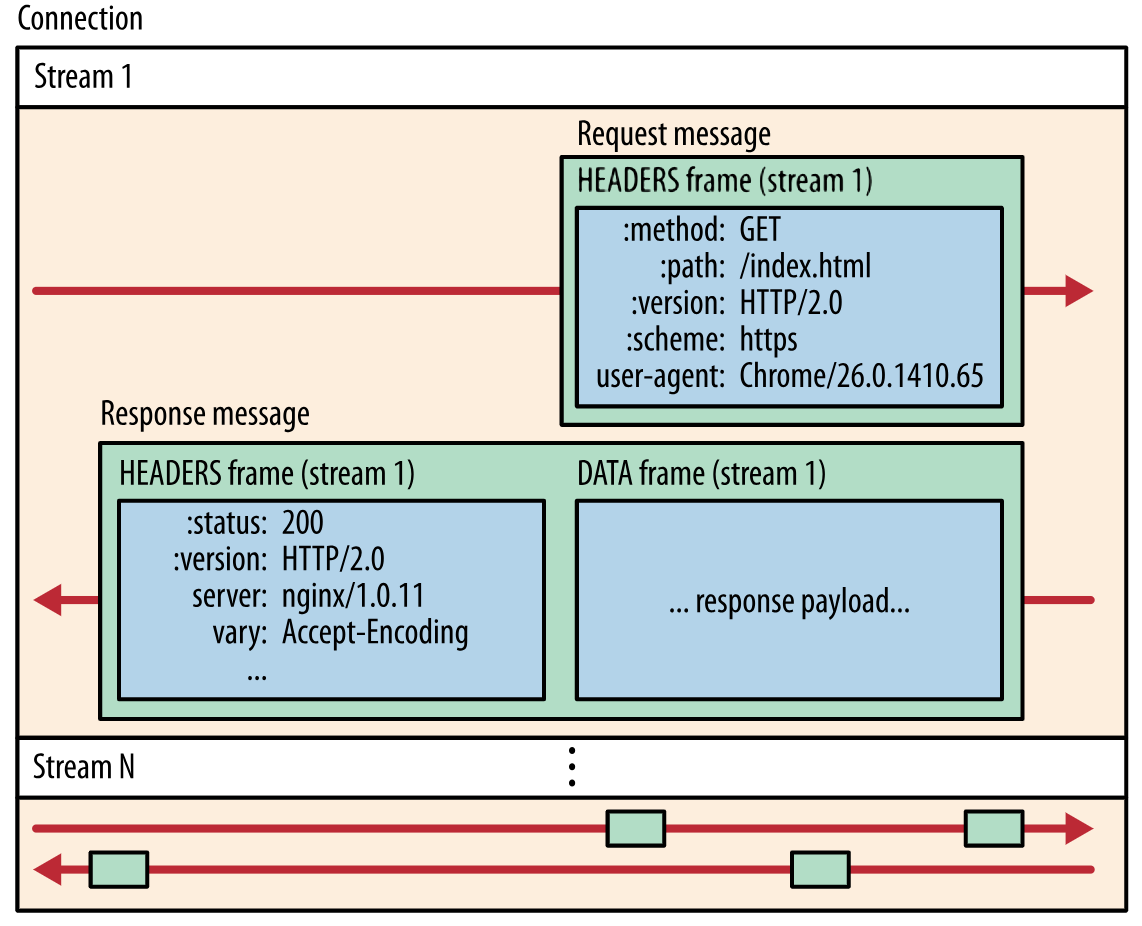
However, Lua Eco does not currently support the HTTP2 protocol, so the lua-resty-etcd library actually communicates with etcd via the inefficient HTTP/1.1 protocol, and therefore receives /watch notifications via /v3/watch requests with timeouts. This phenomenon is actually caused by two things.
- Nginx positions itself as an edge load balancer, so the upstream must be the corporate intranet, which has low latency and high bandwidth, so it does not need to support the HTTP2 protocol for the upstream protocol The HTTP2 protocol is very complex, and there is no HTTP2 cosocket library available for production environments.
The lua-resty-etcd library using HTTP/1.1 is actually very inefficient, and if you capture packets on APISIX, you will see frequent POST messages with a URI of /v3/watch and a Base64-encoded watch directory with a body of
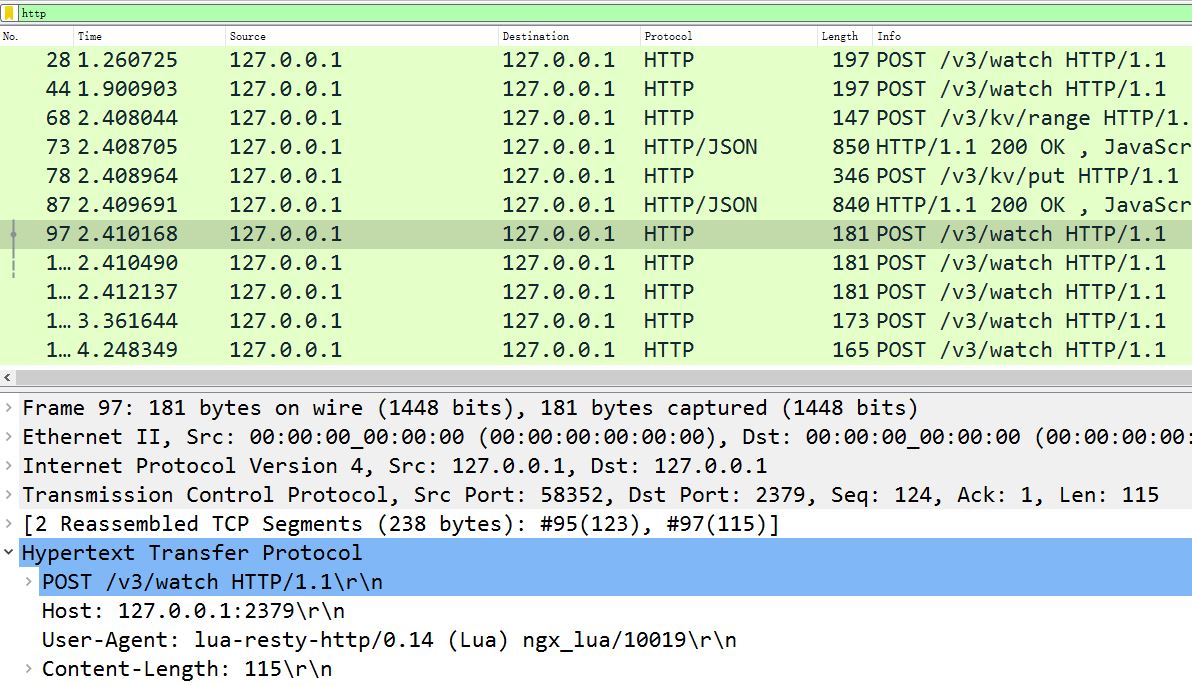
We can verify the implementation details of the watchdir function.
-- lib/resty/etcd/v3.lua 文件function _M.watchdir(self, key, opts) return watch(self, key, attr)end
local function watch(self, key, attr) callback_fun, err, http_cli = request_chunk(self, 'POST', '/watch', opts, attr.timeout or self.timeout) return callback_funend
local function request_chunk(self, method, path, opts, timeout) http_cli, err = utils.http.new() -- 发起 TCP 连接 endpoint, err = http_request_chunk(self, http_cli) -- 发送 HTTP 请求 res, err = http_cli:request({ method = method, path = endpoint.api_prefix .. path, body = body, query = query, headers = headers, })end
local function http_request_chunk(self, http_cli) local endpoint, err = choose_endpoint(self) ok, err = http_cli:connect({ scheme = endpoint.scheme, host = endpoint.host, port = endpoint.port, ssl_verify = self.ssl_verify, ssl_cert_path = self.ssl_cert_path, ssl_key_path = self.ssl_key_path, })
return endpoint, errendAs you can see, Apache APISIX makes sure that each worker process contains the latest configuration by repeatedly requesting etcd through the ngx.timer.at and lua-resty-etcd libraries in each worker process.
APISIX configuration and plugin remote changes#
Next, let's look at how to remotely modify the configuration in etcd.
We can of course modify the contents of the corresponding key in etcd directly through the gRPC interface, and then make the Nginx cluster automatically update its configuration based on the watch mechanism described above. However, this is risky because the configuration request is not verified, and the configuration data does not match the Nginx cluster.
Modifying configuration via Nginx's /apisix/admin/ interface#
Apache APISIX provides a mechanism to access any one Nginx node, verify the request with Lua code in its worker process, and then write it to etcd through the /v3/dv/put interface. Let's take a look at how Apache APISIX does this.
First, the nginx.conf generated by make run automatically listens on port 9080 (as modified by the apisix.node_listen configuration in config.yaml), and when apisix.enable_admin is set to true, nginx.conf will generate the following configuration.
server { listen 9080 default_server reuseport;
location/apisix/admin { content_by_lua_block { apisix.http_admin() } }}
Thus, the /apisix/admin requests received by Nginx will be processed by the http_admin function.
-- /apisix/init.lua filefunction _M.http_admin() local ok = router:dispatch(get_var("uri"), {method = get_method()})endSee the GitHub documentation for APIs that the admin interface can handle, where when the method method differs from the URI, the dispatch performs different handler functions based on the following.
-- /apisix/admin/init.lua filelocal uri_route = { { paths = [[/apisix/admin/*]], methods = { "GET", "PUT", "POST", "DELETE", "PATCH"}, handler = run, }, { paths = [[/apisix/admin/stream_routes/*]], methods = {"GET", "PUT", "POST", "DELETE", "PATCH"}, { paths = [[/apisix/admin/stream_routes/*]], { methods = {"GET", "PUT", "POST", "DELETE", "PATCH"}, handler = run_stream, }, { paths = [[/apisix/admin/plugins/list]], methods = {"GET"}, handler = get_plugins_list, }, { paths = reload_event, methods = {"PUT"}, handler = post_reload_plugins, },}For example, when creating 1 Upstream via /apisix/admin/upstreams/1 and the PUT method.
curl "http://127.0.0.1:9080/apisix/admin/upstreams/1" -H "X-API-KEY: edd1c9f034335f136f87ad84b625c8f1" -X PUT -d '> {> "type": "roundrobin",> "nodes": {> "httpbin.org:80": 1> }> }{"action":"set","node":{"key":"\/apisix\/upstreams\/1","value":{"hash_on":"vars","nodes":{"httpbin.org:80":1},"create_time":1627982128,"update_time":1627982128,"scheme":"http","type":"roundrobin","pass_host":"pass","id":"1"}}}'You will see the following log in error.log (to see this line, you must set the nginx_config.error_log_level in config.yaml to INFO)
2021/08/03 17:15:28 [info] 16437#16437: *23572 [lua] init.lua:130: handler(): uri: ["","apisix","admin","upstreams","1"], client: 127.0.0.1, server: _, request: "PUT /apisix/admin/upstreams/1 HTTP/1.1", host: "127.0.0.1:9080"This line is actually printed by the run function in /apisix/admin/init.lua, which is executed based on the uri_route dictionary above. Let's look at the contents of the run function.
-- /apisix/admin/init.lua文件local function run() local uri_segs = core.utils.split_uri(ngx.var.uri) core.log.info("uri: ", core.json.delay_encode(uri_segs))
local seg_res, seg_id = uri_segs[4], uri_segs[5] local seg_sub_path = core.table.concat(uri_segs, "/", 6)
local resource = resources[seg_res] local code, data = resource[method](seg_id, req_body, seg_sub_path, uri_args)end这里 resource[method] 函数又被做了 1 次抽象,它是由 resources 字典决定的:
-- /apisix/admin/init.lua文件local resources = { routes = require("apisix.admin.routes"), services = require("apisix.admin.services"), upstreams = require("apisix.admin.upstreams"), consumers = require("apisix.admin.consumers"), schema = require("apisix.admin.schema"), ssl = require("apisix.admin.ssl"), plugins = require("apisix.admin.plugins"), proto = require("apisix.admin.proto"), global_rules = require("apisix.admin.global_rules"), stream_routes = require("apisix.admin.stream_routes"), plugin_metadata = require("apisix.admin.plugin_metadata"), plugin_configs = require("apisix.admin.plugin_config"),}Therefore, the above curl request will be processed by the put function in the /apisix/admin/upstreams.lua file, see the implementation of the put function as follows:
-- /apisix/admin/upstreams.lua filefunction _M.put(id, conf) -- check the legitimacy of the requested data local id, err = check_conf(id, conf, true) local key = "/upstreams/" .. id core.log.info("key: ", key) -- Generate configuration data in etcd local ok, err = utils.inject_conf_with_prev_conf("upstream", key, conf) -- write to etcd local res, err = core.etcd.set(key, conf)end
-- /apisix/core/etcd.lualocal function set(key, value, ttl) local res, err = etcd_cli:set(prefix ... key, value, {prev_kv = true, lease = data.body.ID})endThe new configuration is eventually written to etcd. As you can see, Nginx verifies the data before writing it to etcd, so that other worker processes and Nginx nodes will receive the correct configuration through the watch mechanism. You can verify this process with the logs in error.log.
2021/08/03 17:15:28 [info] 16437#16437: *23572 [lua] upstreams.lua:72: key: /upstreams/1, client: 127.0.0.1, server: _, request: "PUT /apisix/admin/upstreams/1 HTTP/1.1", host: "127.0.0.1:9080"Why the new configuration works without reload#
Let's look at how the Nginx worker process takes effect immediately after the admin request is executed.
The open source version of Nginx matches requests based on three different containers.
The
server_nameconfiguration in the static hash table is matched to the requestedHostdomain nameNext, the location in the static Trie prefix tree is configured to match the requested URI
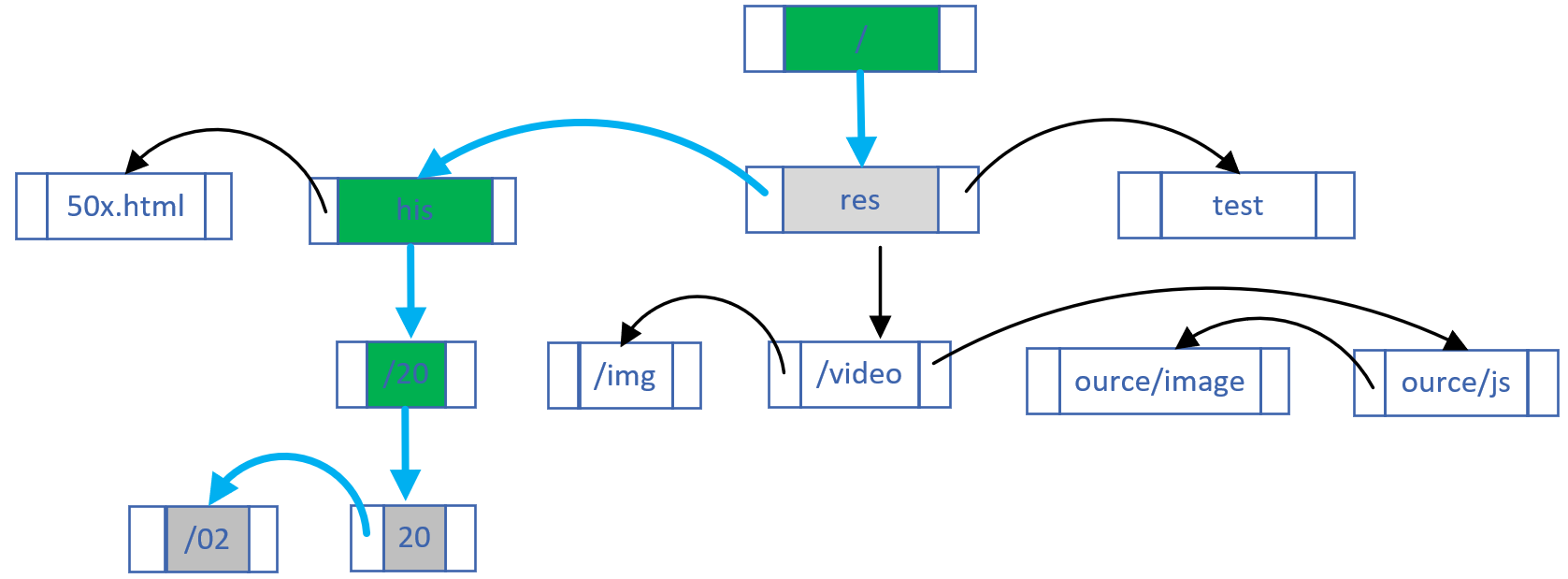
In both of these processes, if there are regular expressions, they are matched in order based on the order of the arrays (the order they appear in nginx.conf).
Although these procedures are very efficient, they are written to die in the find_config phase and in the Nginx HTTP framework, and changes must be made after nginx -s reload to take effect. For this reason, Apache APISIX has abandoned this process altogether.
As you can see in nginx.conf, requests to any domain name, URI, or domain name will match the http_access_phase lua function.
server { server_name _; location / { access_by_lua_block { apisix.http_access_phase() } proxy_pass $upstream_scheme://apisix_backend$upstream_uri; }}The http_access_phase function will match Method, domain and URI based on a base prefix tree implemented in C (only wildcards are supported, no regular expressions), the library is [lua-resty-radixtree](https://github.com/api7/lua -resty-radixtree). Whenever the routing rules change, the Lua code rebuilds this base tree: the
function _M.match(api_ctx) if not cached_version or cached_version ~= user_routes.conf_version then uri_router = base_router.create_radixtree_uri_router(user_routes.values, uri_routes, false) cached_version = user_routes.conf_version endendThe rules for Plugin enablement, parameter and order adjustment are similar.
Finally, Script is mutually exclusive with Plugin. In fact, Lua JIT's just-in-time compilation provides another killer feature, loadstring, which converts strings to Lua code. So, after storing Lua code in etcd and setting it to Script, you can pass it to Nginx to process requests.
Summary#
Nginx cluster management must rely on a centralized configuration component, and etcd, which is highly reliable and has a watch push mechanism, is the perfect choice! Although the Resty ecosystem does not have a gRPC client, it is still a good idea for each worker process to synchronize etcd configuration directly via the HTTP/1.1 protocol.
The key to dynamically modifying the Nginx configuration is 2 things: the Lua language is much more flexible than the nginx.conf syntax, and Lua code can be imported from external data via loadstring. Of course, to ensure efficient execution of route matching, Apache APISIX implements a prefix base tree in C to match requests based on Host, Method, and URI, improving performance while maintaining dynamism.
Apache APISIX has many good designs, and this article only discusses the dynamic management of Nginx clusters.