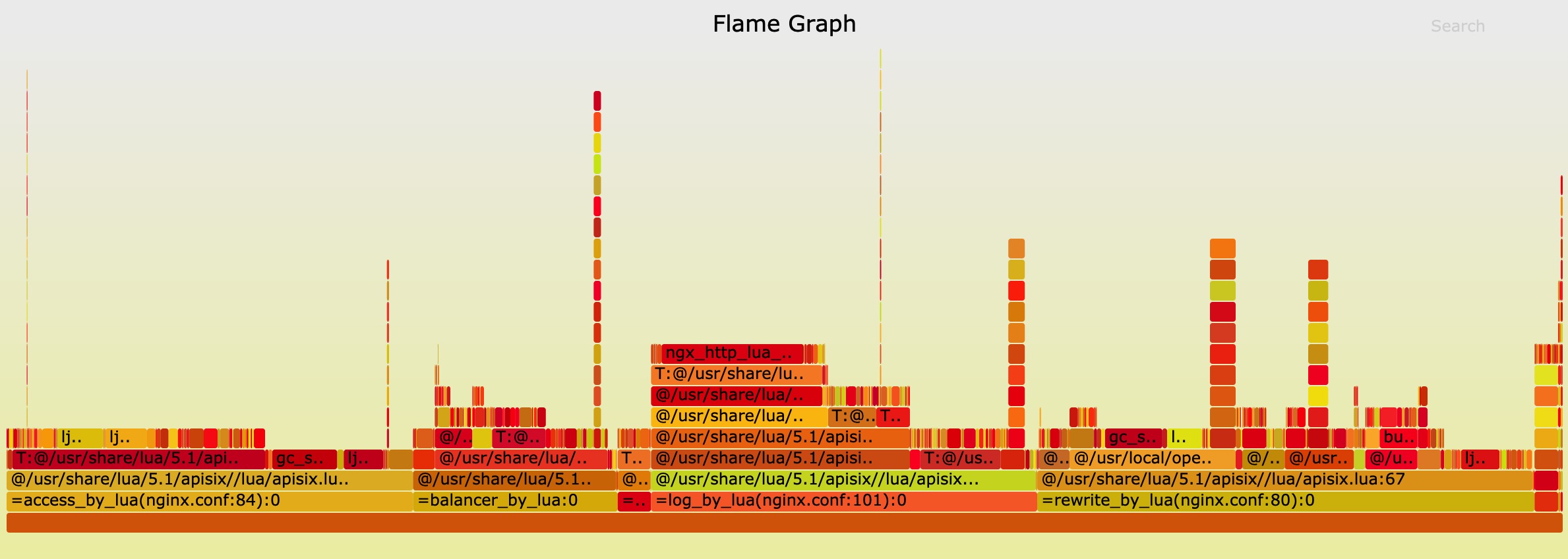压力测试
测试环境#
使用谷歌云的服务器进行测试,型号为 n1-highcpu-8 (8 vCPUs, 7.2 GB memory)
我们最多只使用 4 核去运行 APISIX, 剩下的 4 核用于系统和压力测试工具 wrk。
测试反向代理#
我们把 APISIX 当做反向代理来使用,不开启任何插件,响应体的大小为 1KB。
QPS#
下图中 x 轴为 CPU 的使用个数,y 轴为每秒处理的请求数:
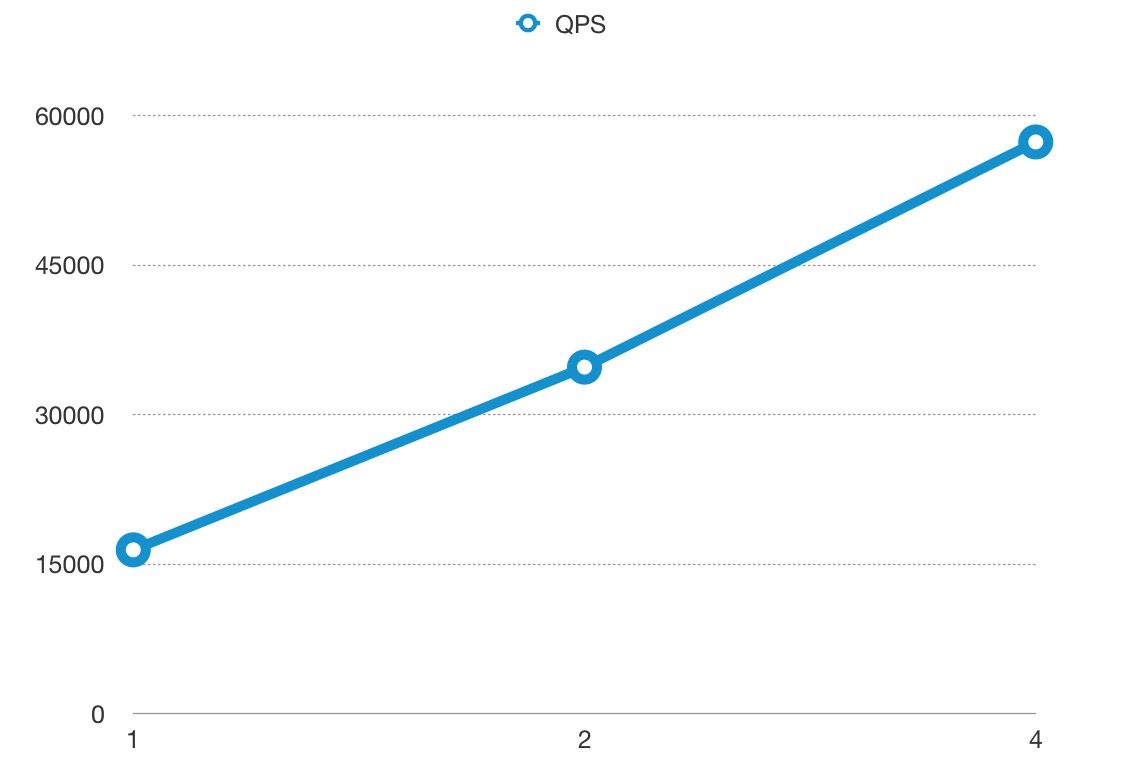
延时#
请注意 y 轴延时的单位是微秒(μs),而不是毫秒:
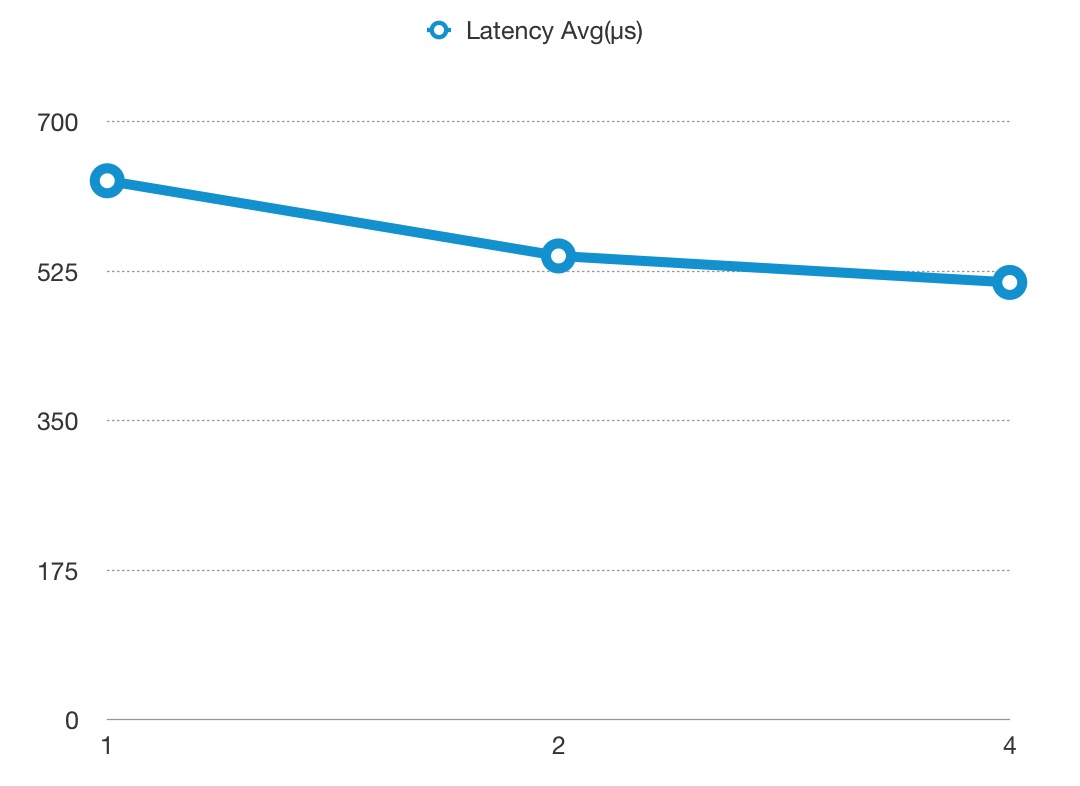
火焰图#
火焰图的采样结果:
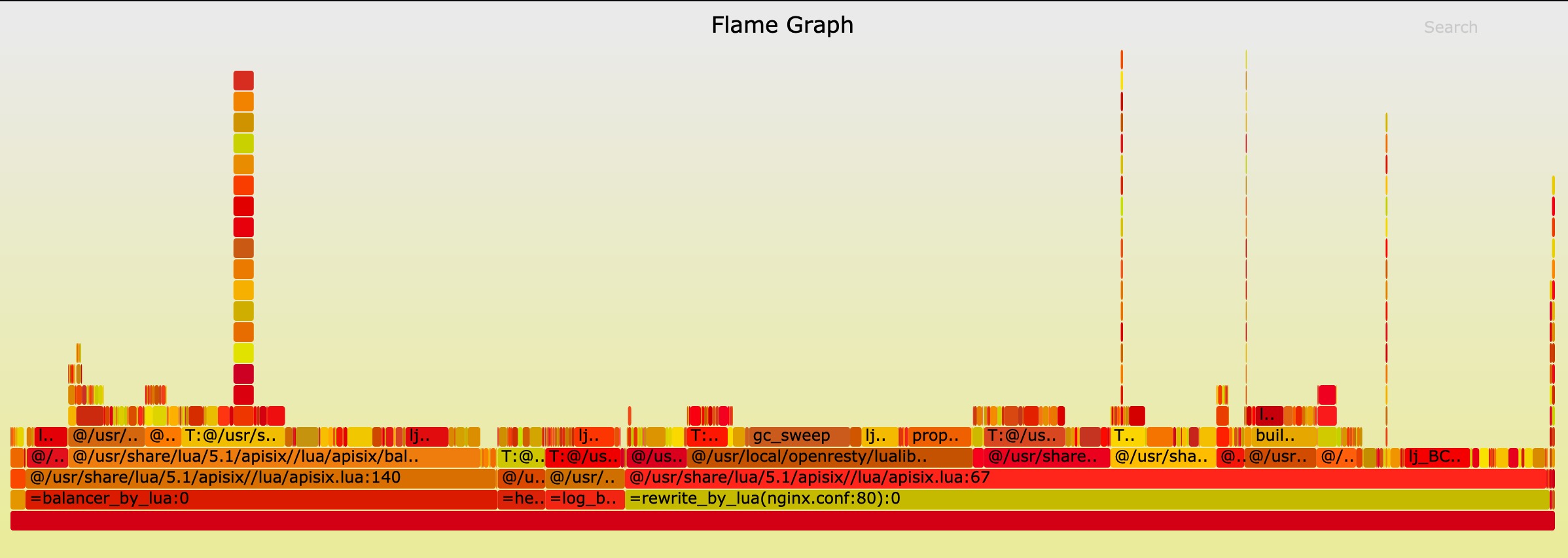
测试反向代理,开启 2 个插件#
我们把 APISIX 当做反向代理来使用,开启限速和 prometheus 插件,响应体的大小为 1KB。
QPS#
下图中 x 轴为 CPU 的使用个数,y 轴为每秒处理的请求数:
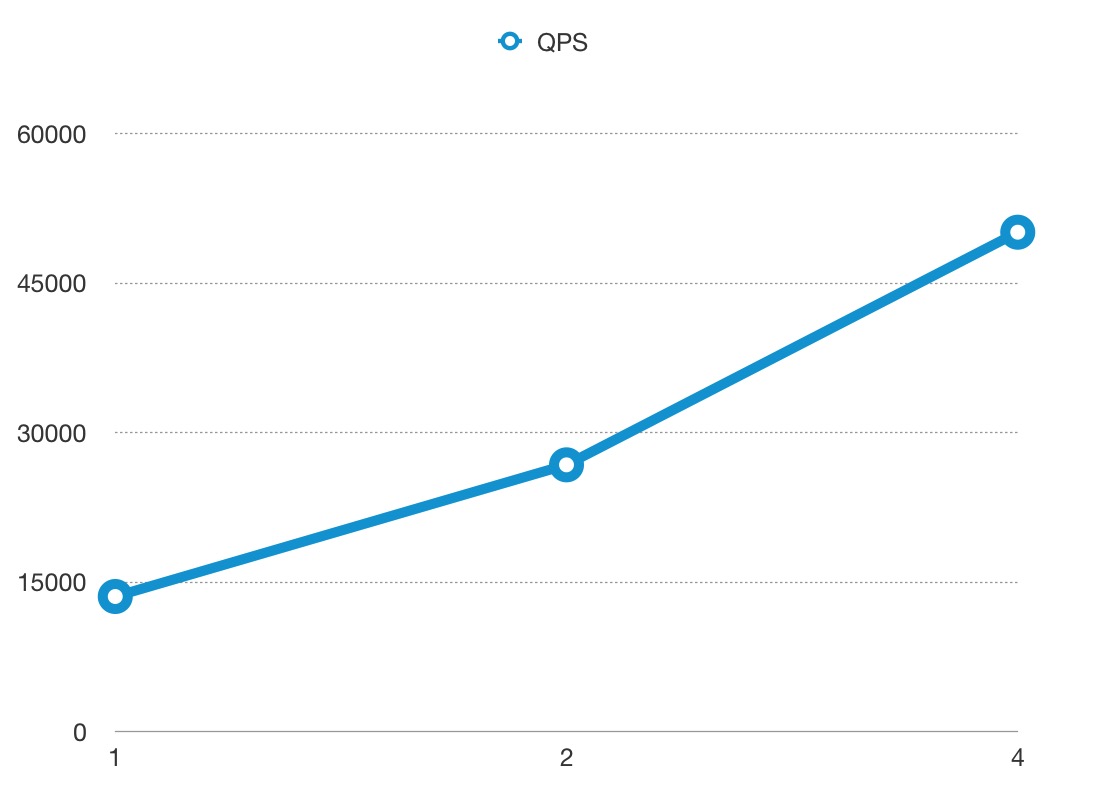
Latency#
请注意 y 轴延时的单位是微秒(μs),而不是毫秒:
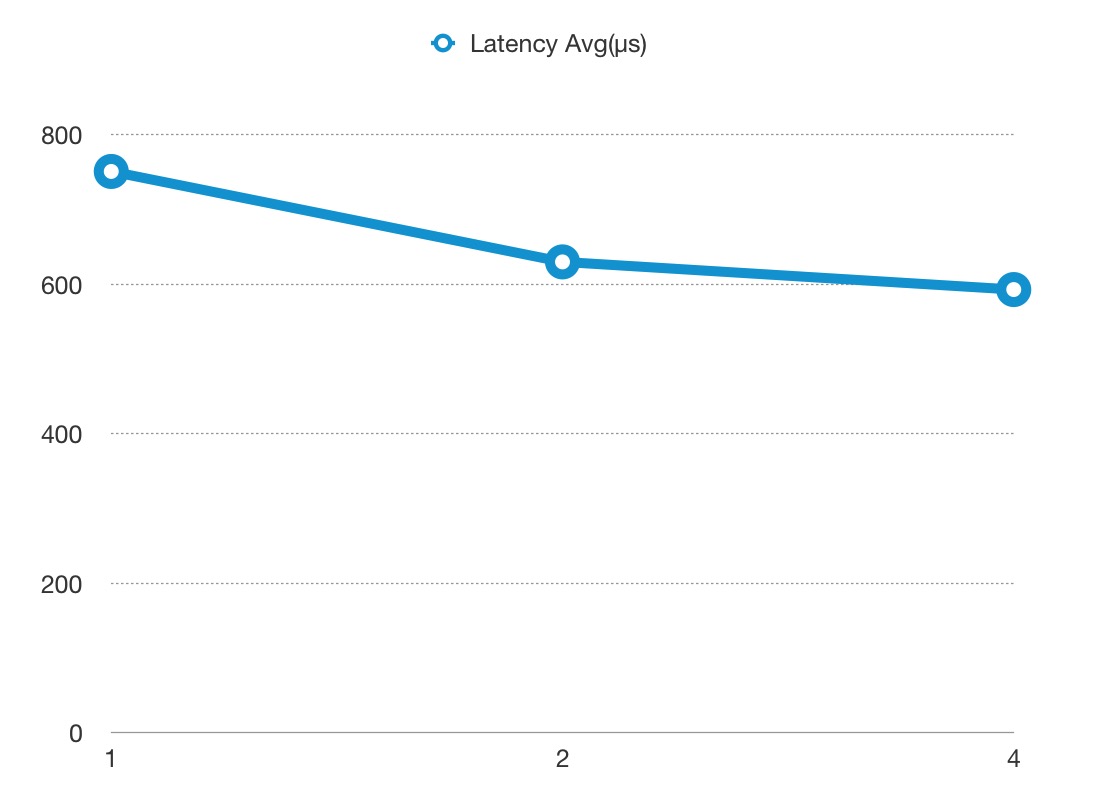
火焰图#
火焰图的采样结果: